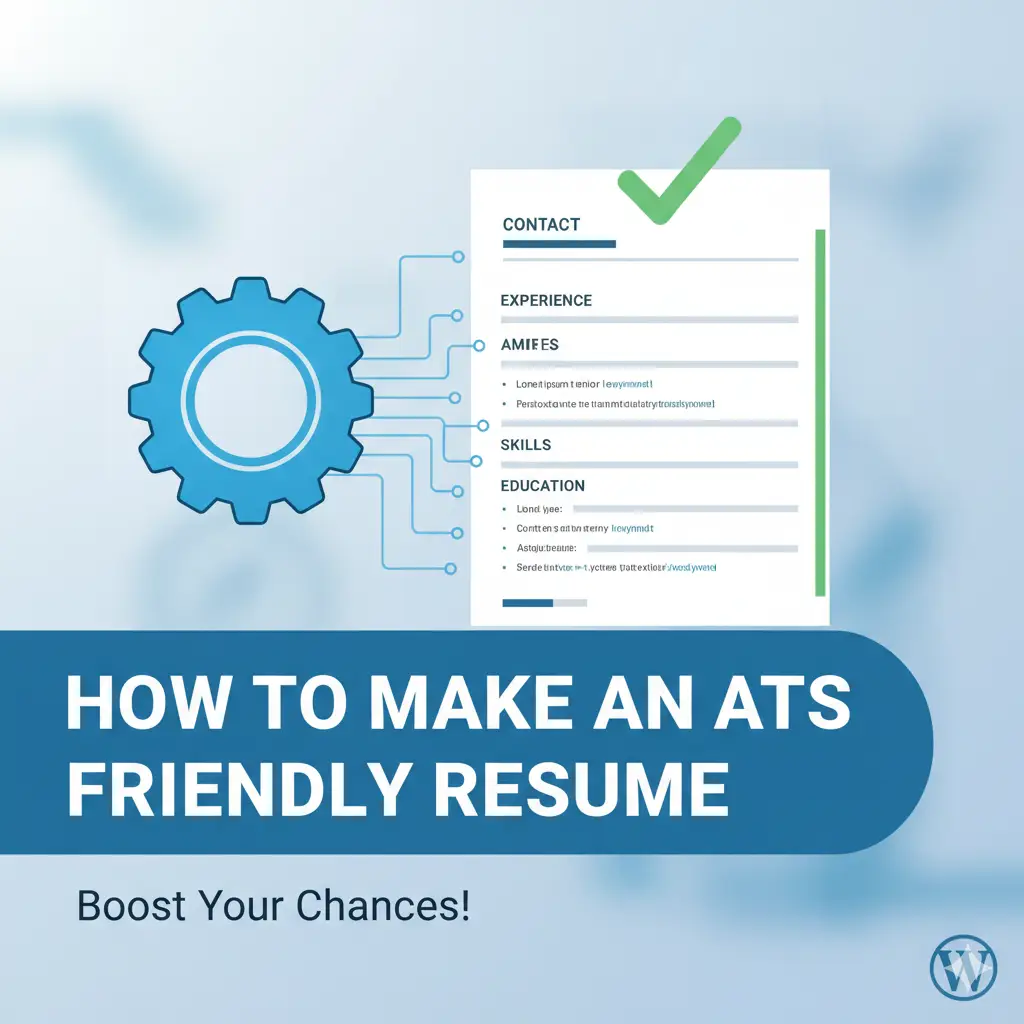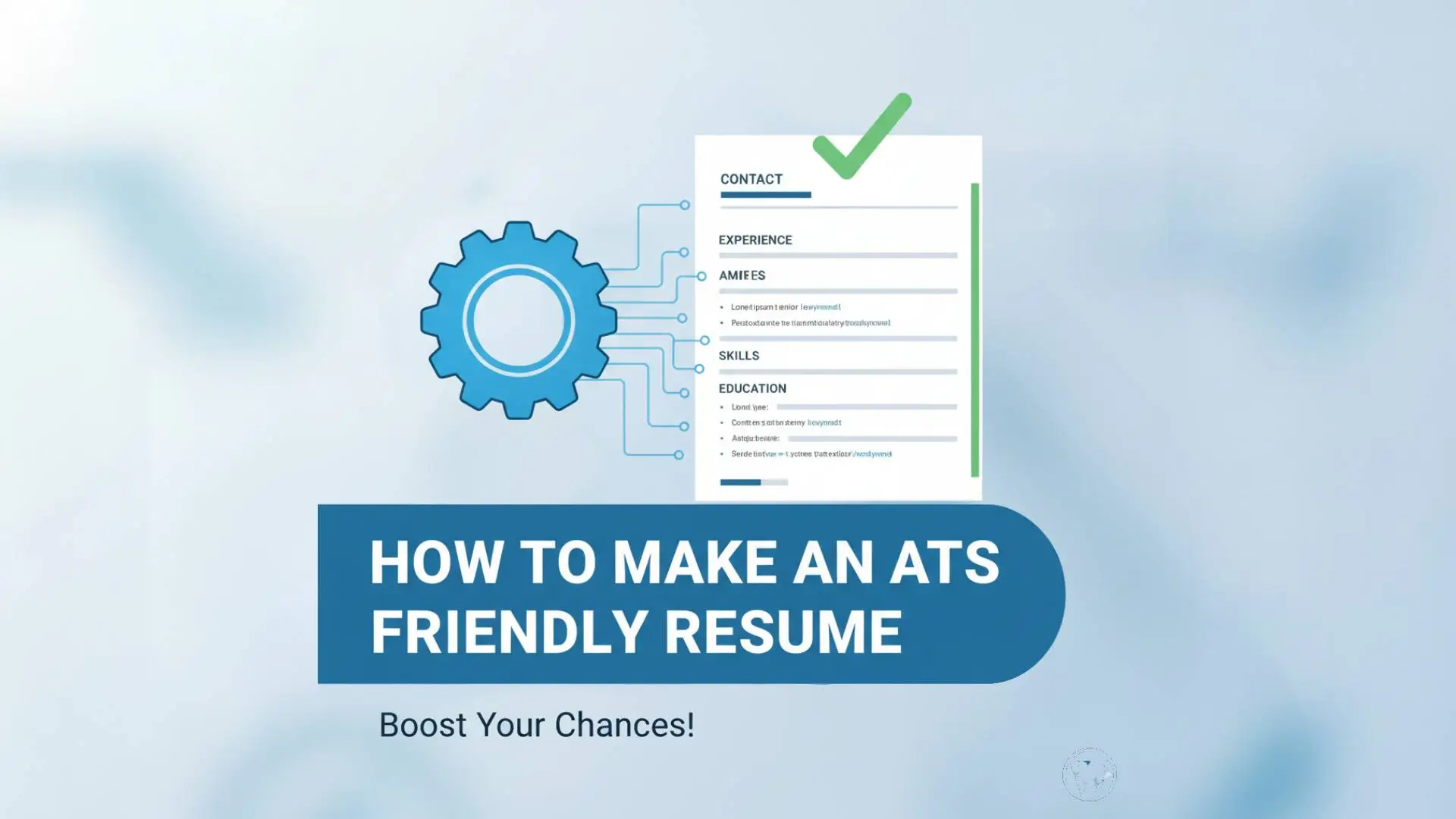
In today’s competitive job market, most companies use Applicant Tracking Systems (ATS) to filter and rank resumes before a hiring manager ever sees them. If your resume isn’t optimized for ATS, it could get rejected—even if you’re highly qualified. Here’s a step-by-step guide to making your resume ATS-friendly and increasing your chances of landing an interview.
1. Use a Simple, Clean Layout
ATS software struggles with overly designed resumes that include graphics, tables, or unusual formatting. Stick to a straightforward structure with clear headings and bullet points. Avoid text boxes, images, or columns that can confuse the system.
2. Choose Standard Fonts and Formatting
Readable fonts like Arial, Calibri, or Times New Roman work best. Keep font sizes between 10–12 points for body text and slightly larger for headings. Consistency is key—don’t use too many styles or colors.
3. Include Relevant Keywords
ATS scans for job-related keywords, such as skills, tools, certifications, and job titles. Review the job description and naturally incorporate those terms into your resume, especially in the Skills and Experience sections.
4. Use Standard Headings
Stick to common headings like Work Experience, Education, Skills, and Certifications. ATS systems are programmed to identify these terms. Creative headings such as “My Journey” or “What I Bring” may cause the system to overlook your information.
5. Optimize Your Work Experience Section
List jobs in reverse chronological order (most recent first). Include job title, company name, dates of employment, and bullet points describing responsibilities and achievements. Use action verbs like managed, developed, implemented, and optimized.
6. Save in the Right Format
Most ATS systems prefer .docx or PDF files. However, some older systems can’t read PDFs properly, so unless the job posting specifies otherwise, a .docx file is the safest option.
7. Avoid Headers, Footers, and Graphics
ATS often ignores content in headers and footers, meaning key details like your contact info could get lost. Place your name, phone number, and email at the top of the main body instead.
8. Highlight Skills Clearly
Create a dedicated Skills section with both technical and soft skills. For IT or technical roles, list specific tools, programming languages, and platforms. For non-technical roles, emphasize leadership, communication, or industry-specific abilities.
Final Thoughts
An ATS-friendly resume isn’t about making it plain—it’s about making it accessible. The goal is to ensure the system reads and ranks your resume correctly so it reaches human eyes. By keeping your design simple, using the right keywords, and following best practices, you’ll greatly improve your chances of getting shortlisted.
Remember: Your resume’s first reader may not be a recruiter—it’s a machine. Make sure it speaks the machine’s language.